Landing Pages for Your Event Marketing – A landing page is a web page specifically designed to convert visitors into leads or customers. It is typically the first page that a visitor sees after clicking on an advertisement, email, or social media post. In addition, landing pages remain often used to promote events, products, or services.
Regarding event marketing, a landing page can be a powerful tool for increasing registrations and generating excitement among potential attendees. A well-designed landing page will give visitors the information they need to register for your event, such as the date, time, location, and cost. It will also help to promote your event and generate excitement among potential attendees.
Here are some tips for creating a high-converting landing page for your event:
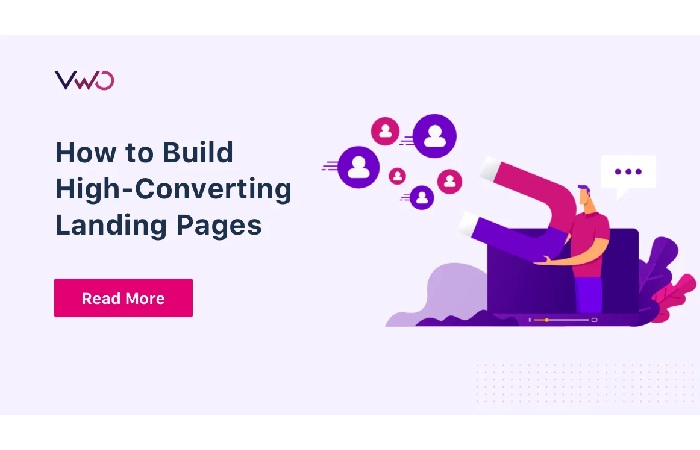
1. Keep Your Landing Page Focused:
Don’t try to cram too much information onto your landing page. Instead, focus on one specific message or offer.
2. Use Strong Visuals:
High-quality images and videos can help to capture visitors’ attention and make your landing page more visually appealing.
3. Use a Clear Call to Action:
Tell visitors exactly what you want them to do, such as “Register now!” or “Learn more.”
4. Test and Optimize Your Landing Page:
Once you have created it, you must test it and ensure it converts visitors into leads or customers. You can try different elements of your landing page, such as the headline, the call to action, and the images, to see what works best.
By following these tips, you can create a high-converting landing page that will help you to increase event registrations and generate leads.
What is a Landing Page?
A landing page is a web page specifically designed to convert visitors into leads or customers. It is typically the first page that a visitor sees after clicking on an advertisement, email, or social media post. Landing pages are often used to promote events, products, or services.
A good landing page will have a clear, concise message, a solid call to action, and a visually appealing design. It should also be optimized for the specific audience that you are targeting.
Here are some of the benefits of using landing pages:
1. Increased Conversions:
Landing pages can help you to increase conversions by providing visitors with a clear and concise message and a solid call to action.
2. Collected Leads:
Landing pages can also help you to manage information by providing visitors with a form to fill out in exchange for something of value, such as a free ebook or a discount on a product.
3. Tracked Success:
Landing pages can be followed to measure the success of your marketing campaigns. By monitoring the number of visitors to your landing page and the number of people who convert, you can better understand what is working and also what is not.
If you want to increase conversions, collect leads, and track the success of your marketing campaigns, then you should consider using landing pages.
Why Use a Landing Page for Event Marketing?
You should use a landing page for event marketing for many reasons. Here are a few of the most important reasons:
1. Landing pages can help you to increase event registrations.
When you create a landing page specifically for your event, you can provide visitors with all the information they need to register, such as the date, time, location, and event cost. You can also use the landing page to promote your event and generate excitement among potential attendees.
2. Landing pages can help you to collect leads.
In addition to registering for your event, visitors to your landing page can provide you with their contact information. This information can be used to follow up with them after the event and nurture them into potential customers.
3. Landing pages can help you to track the success of your event marketing campaigns.
You can better understand your marketing campaign’s effectiveness by monitoring the number of visitors to your landing page and the number of people who register for your event. This information can be used to improve your future marketing campaigns and get more people to attend your events.
How to Create a Landing Page for Event Marketing
- Creating a landing page for event marketing is not difficult. Here are a few steps you can follow:
- Choose a landing page template. There are many landing page templates available online. Choose a template that fits the style and also branding of your event.
- Add content to your landing page. Your landing page should include the following information:
- The date, time, and location of your event
- The cost of your event
- A brief description of your event
- A call to action, such as “Register now!”
- Design your landing page. Make sure your landing page is visually appealing and easy to use. Use high-quality images and videos to capture visitors’ attention.
- Promote your landing page. Once you have created your landing page, you must promote it so people can find it. You can promote your landing page through various channels, such as social media, email, and paid advertising.
Tips for Creating a High-Converting Landing Page
Here are a few tips for creating a high-converting landing page:
1. Keep Your Landing Page Focused.
Don’t try to cram too much information onto your landing page. Focus on one specific message or offer.
2. Use Strong Visuals.
High-quality images and videos can help to capture visitors’ attention and also make your landing page more visually appealing.
3. Use a Clear Call to Action.
Tell visitors exactly what you want them to do, such as “Register now!” or “Learn more.”
4. Test and optimize your landing page.
Once you have created your landing page, you need to test it and ensure it converts visitors into leads or customers. You can try different elements of your landing page, such as the headline, the call to action, and the images, to see what works best.
Conclusion
Landing pages are an essential tool for event marketing. By creating a well-designed and targeted landing page, you can increase event registrations, collect leads, and also track the success of your event marketing campaigns.

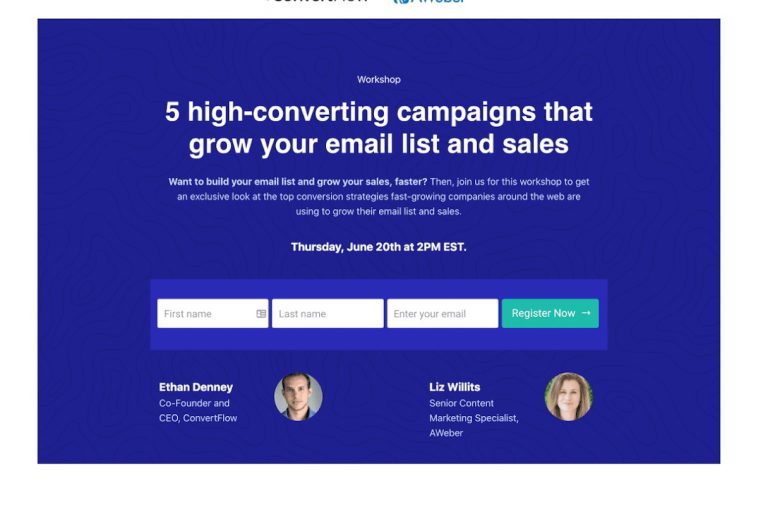


GIPHY App Key not set. Please check settings