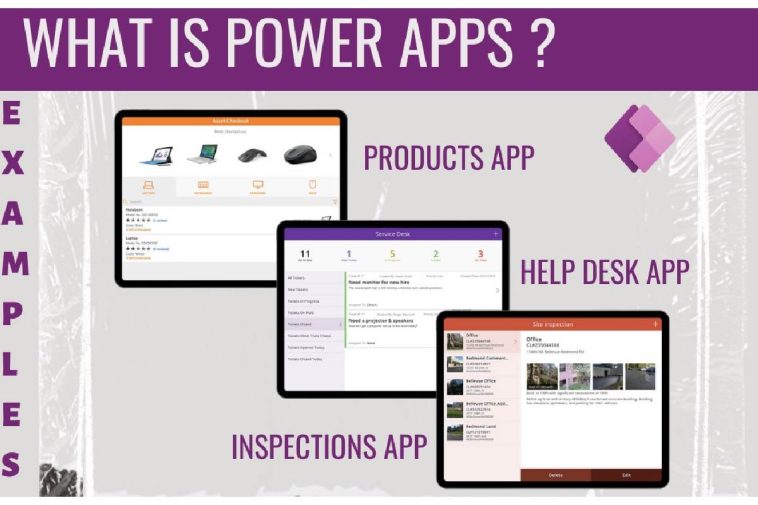Power Apps is a cloud-based service developed by Microsoft. It allows users to create custom business applications without extensive coding or development experience. With Power Apps, users can build desktop, web, and mobile apps using a drag-and-drop interface and a range of pre-built templates and connectors.
It provides users various features, including data integration, workflow automation, and artificial intelligence (AI) capabilities. These apps help organizations to streamline their business processes and improve efficiency by enabling users to create apps. These apps can connect to various data sources, such as SharePoint, Dynamics 365, Excel, and SQL Server.
Some of the critical Characteristics of Power Apps are:
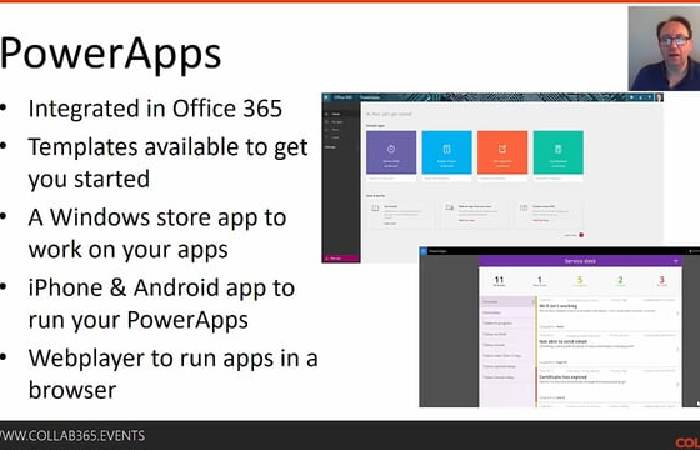
1. Data Integration:
Power Apps provides built-in connectors to various data sources, making connecting and accessing data from multiple sources easy.
2. App Templates:
It includes a range of pre-built app templates, and users can customize them to meet specific business needs. These templates comprise a range of scenarios, including inventory management, customer service, and project management.
3. Drag-and-drop Interface:
The drag-and-drop interface allows users to create and modify apps quickly and easily without requiring extensive coding or development experience.
4. Workflow Automation:
It includes built-in workflow automation capabilities. It allows users to create automatic workflows that can help streamline business processes.
5. AI Capabilities:
It include AI capabilities, such as using AI-powered chatbots and data visualization tools. They help organizations make data-driven decisions.
It is available as part of Microsoft’s Power Platform, including Power BI (business intelligence) and Power Automate (workflow automation). It can be helpful for businesses of all sizes and industries to create custom applications that meet their unique needs.
Benefits of Power Apps
Power Apps is a platform advanced by Microsoft that enables individuals and organizations to create custom applications for various purposes. Here are some of the benefits of Power Apps:
1. Customization:
It provides the flexibility to create custom applications that meet specific business needs, regardless of the industry or department.
2. No-code or Low-code Development:
It offers a low-code or no-code development environment, which means individuals with little to no coding experience can create applications.
3. Integration:
It easily integrates with other Microsoft tools, such as Power BI, Excel, and third-party applications.
4. Mobile Accessibility:
Power Apps allows the creation of mobile apps. It can be accessed on various devices, making it easier for individuals to use applications while on the go.
5. Improved Productivity:
Businesses can automate specific processes and tasks by creating custom applications. It results in increased productivity and efficiency.
6. Cost-effective:
Power Apps is a cost-effective solution for creating custom applications. Thus, it eliminates the need for expensive development resources.
7. Improved Data Management:
It provides a centralized location for data, making it easier to manage and analyze.
8. Cloud-based:
It is a cloud-based platform. Users can access applications from anywhere as long as an internet connection exists.
Conclusion
Power Apps is available as part of Microsoft’s Power Platform. It includes Power BI (business intelligence) and Power Automate (workflow automation). Power app is helpful for businesses of all sizes and industries to create custom applications that meet their unique needs. Power Apps provides an easy-to-use and flexible platform for creating custom applications to improve productivity, streamline processes, and save costs.